How to update Validator Metadata
Successfully running a node? Follow these steps to update your metadata to be displayed on Staking App:
Step 1: Fork the Repository:
Start by forking the repository to your own GitHub account. This will create a copy of the repository under your account that you can work with.
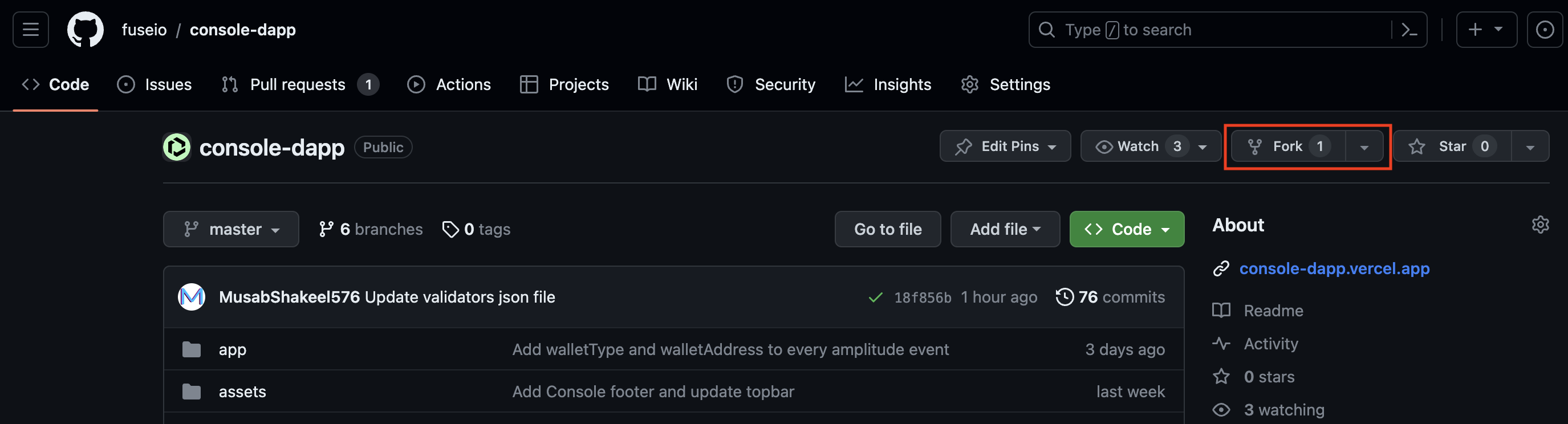
Step 2: Clone the Repository:
Once you have forked the repository, clone it to your local machine using a Git client. This will create a local copy of the repository that you can modify.
To clone the repository run this command in your terminal:
git clone <url of forked repository>
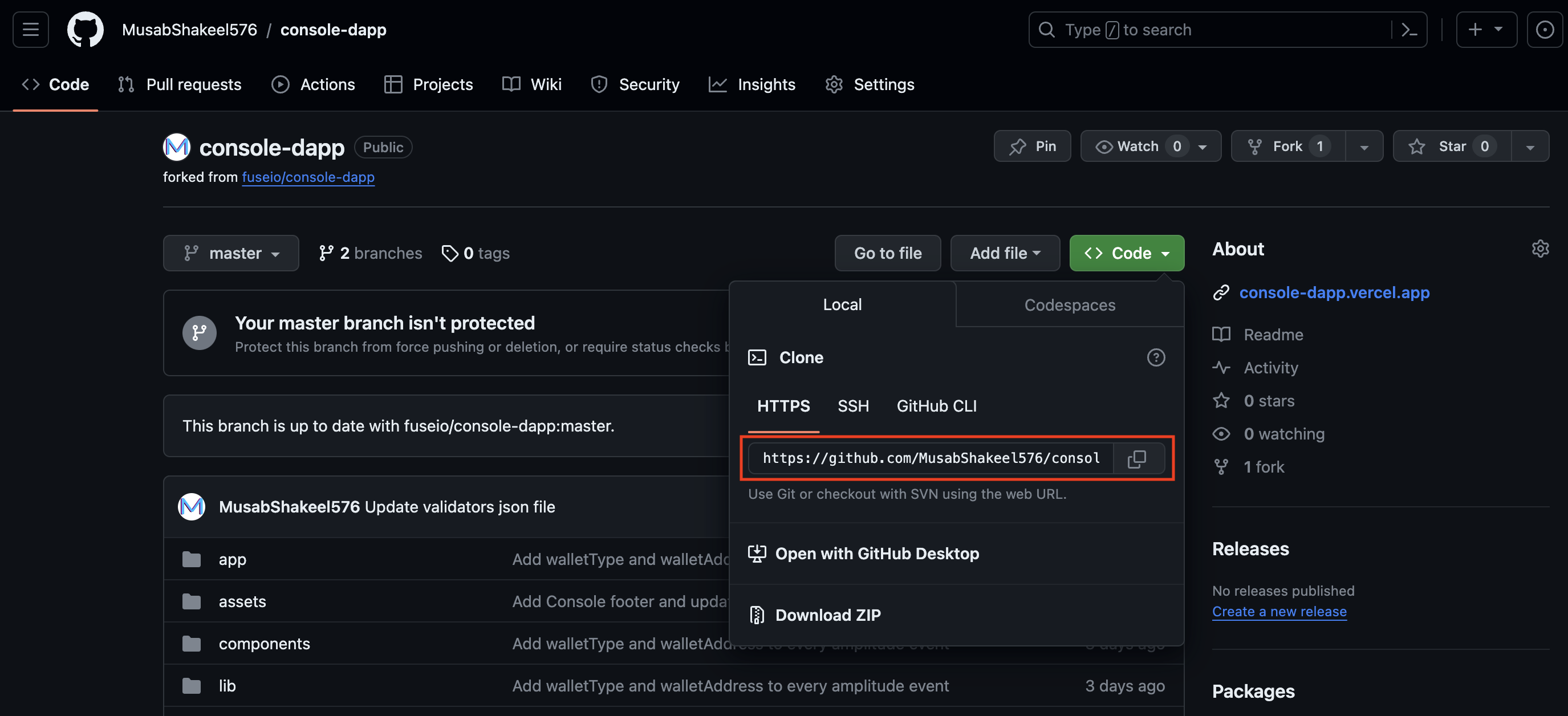
Step 3: Create a New Branch:
Create a new branch in your local repository to work on the changes. It's recommended to create a branch specifically for this update, such as update-<validator>-data(image/website/description/name)
To create a new branch, navigate to the cloned repository and run
git checkout -b <branch name>
Step 4: Make the Necessary Changes:
Navigate to validators/validators.json
- If you want to update your metadata, search for your node address, and make changes to the attribute next to it, currently 4 attributes are supported:
- name:- Name of your validating node
- image:- Location of your node's image, all images are located in
public/logosyou are required to update/add the logo in the same directory, and your image attribute should look likelogos/<image name>, The recommended image size is** 64px*64px or 128px*128px in jpg/png** format. - website:- the website for your validating node
- description:- description to be displayed for your node
- If you are adding a new node, add an entry at the end of the JSON object with your node's address as the key and follow the above instruction.
Please note that all the attributes are optional, but we encourage you to provide all the details as this increases trust among users.
Step 5: Commit and Push the changes:
Once you have made the necessary changes, commit them to your local branch. First, add all the files that you have changed and then provide a meaningful commit message that describes the purpose of the changes. for eg
git add <file names>
git commit -m "[VALIDATOR] Update Voltage Image"
Push the changes from your local branch to the corresponding branch in your forked repository on GitHub.
git push origin <branch_name>
Step 6: Open a Pull Request:
On the original repository page, you should see an option to compare and open a new pull request. Click on it, and select your branch as the source branch and the target branch as fuseio/console-dapp master where we want it merged, provide a short description, and ask for a review. If the review is a success, your PR will be merged and changes will be live within a few minutes of merging.
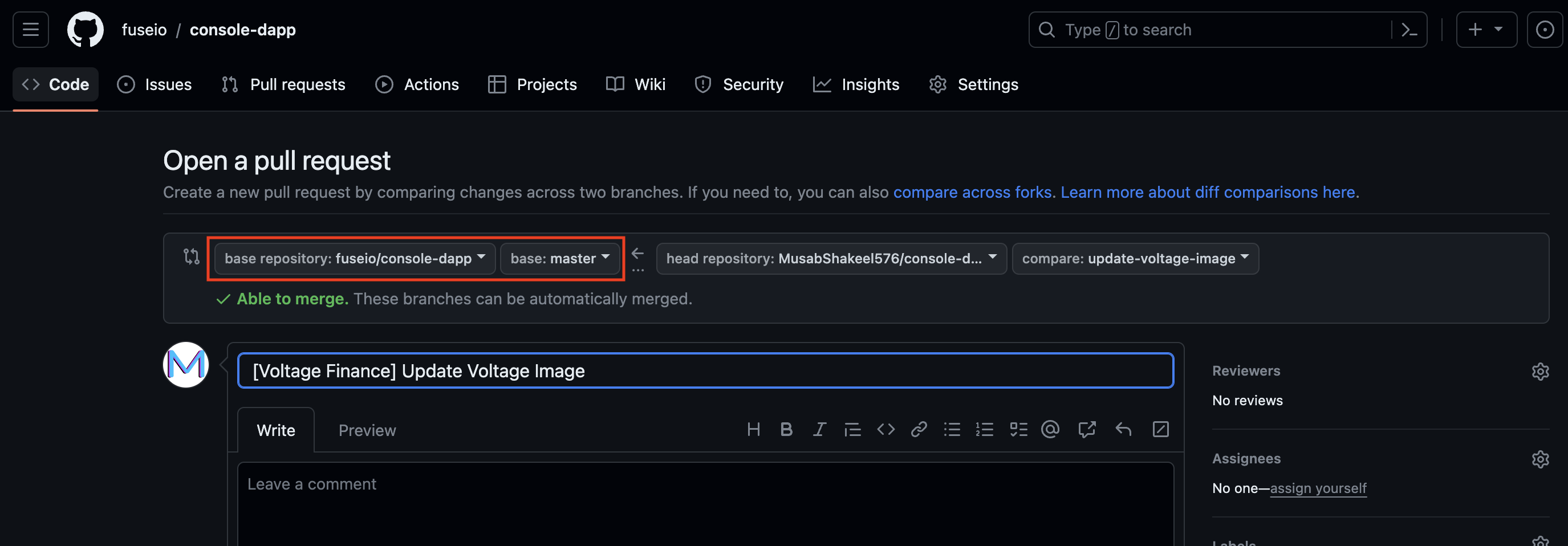
For live support, contact us on Telegram or Discord. Good luck, and happy validating!